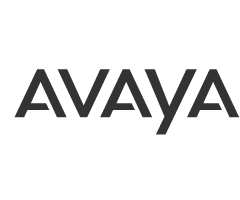Avaya IP Office
Today’s business is hard to imagine without telephony. Business telephony isn’t just ability of call receiving and sending. Business telephony needs to enable cost control and tracking, integration into business processes, functional upgrade but general functionalities, also.
Successful companies look for ways to accomplish more with less cost. Their aim is to maintain company flexible, innovative and concurrent without additional increasing of investment or operational costs. While in designing the IP Office platform Avaya has taken the fact this aims and specialties of small and medium companies segment. It is important that in segment development, small companies have to 250 employees, and middle companies to 1000. But, what makes big company isn’t the number of employees isn’t it?
Watch what Avaya IP Office enables
- Organization of the most productive mobile manpower
- Easy and efficient capacity increasing
- Add-on of advanced functionalities as there appears a need
- Increasing of business efficiency
Avaya IP Office is possible to fit into communication needs of either small or medium companies that is growing. Flexibility, scalability and functionality are built-in:
- Possibility of development from basic telephony to advanced unified communication
- Grow from 5 to 1000 employees on one location
- Networking to 32 locations
- Enables simpler communication to:
- Office employees
- Mobile employees
- Employees that work at home
- Agents in contact centers and their controllers
- Using the H-323, digital, analog or SIP telephones and incoming lines in any combination
- Grow in the speed of company growing
With more than 270,000 installed systems, IP Office is leader in unified communications of small and medium companies. Beside that it was awarded with Unified Communication Product of the Year award for year 2011. from TMC and Frost&Sullivan. With IP Office you offer to your employees communication tools needed to work the best they can.
Advanced user
User controls office communication by using the IP telephone, mobile telephone or computer. It receives all calls (voice, e-mail or fax) in the same inbox. User can set the conference call when they need and activate that in the same time rings on mobile and office telephone.
Mobile employee
Every mobile phone can be widening of your office telephone system thanks to IP Office abilities.
Office employee
Communication tools designed for employees that primarily work on their office table helps in answering and transferring the critical information. Through one interface office employees can manage conferences, check the colleagues’ statuses (who is currently busy, who isn’t in the office or who have “don’t disturb” status), and manage (voice) messages, shorted dialing or IM communication.
Employees that work outside the office
Example of that kind of employees, are the one that mostly of their work time, they work from home. Those kinds of employees need the same telephone function as they are in office. User can connect their telephones to central system by using virtual private networks. In this architecture all calls are going through IP Office and because that you can employ talented employees regardless of where they live and control and reduce your costs.
Receptionist
Make easier to receptionist in your company receiving process of large number of calls by using PC application that enables call management with just one click. The list of incoming calls on-hold, call and telephone statuses are shown on computer interface. Integration with usual data bases opens unsuspected abilities of connecting communication into business processes.
Customer service controller
Application for monitoring and reporting enables to companies monitoring and measuring of interaction and productivity of customer service. Follow the reports about sales activities; set the value of you marketing campaign and check how good your agents handle the calls.
Customer service agent
The thing is about application that is used through web browser and offers to agents information about number of calls that are on-hold, how many calls is currently on-line or lost and how many agents are currently signed. This kind of information helps agents to adjust to current situation and in the case that there isn’t call on-hold, agent can have more time to dedicate to call that is currently on-line and try to resolve the problem at the first call (first call resolution).
Vezani dokumenti
- Avaya IP Office (pdf 1.83 MB)